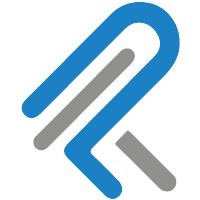There’s no way to undervalue videos in 2024 and beyond. This is one of the best ways to get the word out. The importance of videos in digital marketing, online learning, and more is undeniable.
According to reports, video traffic makes up 80% of all online traffic, and video content is more popular than text/images.
The creation of videos is no doubt a challenge and time-consuming process, but it is essential. Artificial Intelligence has simplified things considerably. Video generators with artificial intelligence are the next level; they automate video creation and editing without compromising quality.
Artificial intelligence video generators allow users to create videos faster without compromising quality, making them popular with content creators, marketers, and business owners.
Online video makers have their features and functions, making the market crowded with choices. This article presents ten of the best Al Video Generators so you can make an informed decision regarding video creation.
What is an Al Video Generator?
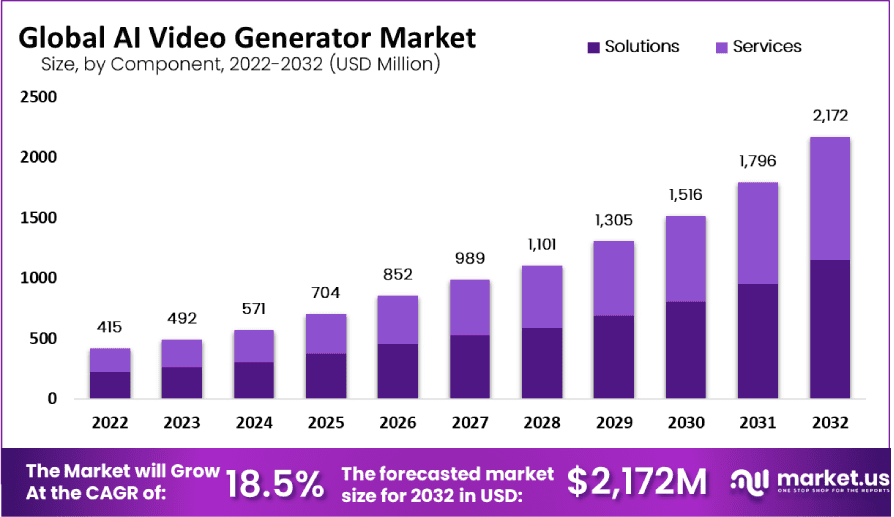
Al Video Generator is an artificial intelligence-powered video generation tool. The software uses deep learning and computer vision algorithms to create new videos based on input text, images, and video. Role Of AI plays a crucial role in transforming the video generation task.
Uses of AI for Video Generator can be used for all sorts of things, like making movies and animations, creating YouTube intros for YouTube video production, creating YouTube videos online, or editing YouTube videos.
Read more: How AI Works with Big Data
Best AI Video Generator tools
These tools are AI-powered and will simplify your life. Businesses and individuals can create videos that engage their audiences with just a few clicks.
Let’s get on to the journey of exploring AI Tools for video generators.
Synthesia
With Synthesia, artificial intelligence creates high-quality videos from text in over 120 languages without requiring actors, cameras, or microphones. The service is particularly useful to small businesses that want additional content but cannot afford to hire professionals or individuals who wish to create videos for their use.
You can produce relevant videos using this AI-driven text-to-video generator by analyzing your blogs, news articles, and websites. Create your own AI avatar or choose among more than 140 options to customize for your brand, then sign up and customize your video template.
After that, you can create your AI video by typing or pasting your script, choosing your narration style, adding a soundtrack, and editing it to your liking.
The AI-generated video is then available for download or sharing once generated. In addition to this, Synthesia can also directly translate your videos for you.
Features
- Create videos based on text prompts
- Make your videos longer, more responsive, and in a variety of formats.
Pros
- The likeness of a human reading your text
- Easy to use and simple to understand
- Video and text can be uploaded
Cons
- It is not free
InVideo
The InVideo AI video generator uses artificial intelligence to generate videos based on text input. Creating professional-looking videos in minutes is easy using templates already professionally designed and animated.
By using InVideo, you can upload existing video content or create new videos from scratch. Various templates, music, and sound effects are available in InVideo, making creating visually pleasing and engaging videos easy.
You can choose from various templates or customize one, input your text, and then download or share the final product directly to YouTube, Facebook, and Instagram.
Using this tool, you can make videos that can be used for various purposes, including memes, promotional videos, presentations, video testimonials, slideshows, and much more.
Top Features
- Provides a library of 50+ AI-based templates for getting started (create videos with just a few clicks).
- It’s easy to use, even for beginners.
- To create high-quality videos quickly, InVideo’s library contains hundreds of royalty-free images and videos.
- With InVideo’s artificial intelligence, unique videos can be created that are suitable for social media.
Pros
- It is free to try out, so you can be sure it is the right software.
- Fees are super affordable!
- With over 5000 templates, transitions, and effects at your disposal, there is something for everyone.
- Downloading is not required.
Cons
- The InVideo AI video maker may not be the best choice for advanced video makers, even though it is fantastic for beginners to intermediate users.
- The web-based nature of InVideo may cause some lag during busy times.
Lumen5
The Lumen5 video maker is an online video editing tool that can boost your content strategy quickly. With Lumen5, you can produce content marketing, brand awareness, and thought leadership videos.
The key feature that makes Lumen5 stand out from the other players on the market is its ability to convert blog posts with the help of artificial intelligence development into videos.
Sounds interesting, doesn’t it? Its comprehensive content library lets users choose from millions of photos, audio files, and video clips.
Using Lumen5’s templates, users can make videos and market their brand value in style and awe by adding logos, watermarks, fonts, and more.
Features
- A text-to-video converter.
- Audio, video, and clip access.
- There is no limit to downloads.
- Template repository.
Pros
- Drag-and-drop functionality makes Lumen5 a breeze to learn.
- This allows you to turn blog posts into video
- Video marketing on social media works well with short-form content.
Cons
- You might have to wait longer than other online AI video makers.
- You can change colors and fonts with the ‘starter’ plan in the video editor.
Raw Shorts
Using AI, Raw Shorts allows you to create explainer videos, animations, whiteboard videos, and promo videos in minutes.
Raw Shorts generates a storyboard outline from your script using its machine-learning algorithms. Using your text, the AI adds relevant media assets and voice narration based on the most suitable themes.
Upon generating your video, edit it as needed. Making videos with drag-and-drop is like making presentations with PowerPoint.
Features
- Animate whiteboards and explainer videos fast (text to video)
- Replace and resize elements with a drag-and-drop editor and edit fonts and colors
- An extensive library of royalty-free images, videos, icons, and animations is available to you
Pros
- Classic templates are available for the app
- Using it is simple and quick
- There’s no doubt Raw Shorts have the most potential
Cons
- It’s a manual process
- Doesn’t work with templated videos
Pictory AI
Pictory is a powerful AI video generator that converts articles into engaging videos within minutes – and it can be used to produce videos from various media, such as podcasts and videos. Thus, you can reuse all your best content on different web properties.
However, you don’t have to use Pictory only to convert articles into videos. With this software, you can create high-quality talking heads, tutorials, videos, and other video services.
Artificial intelligence can automatically produce subtitles and transcripts for videos. You can use the tool to record your narration or use one of the AI voices.
Features
- Hundreds of thousands of royalty-free images, videos, and music assets are available.
- Using Pictory’s AI voice or your voice
- Silences and filler words can be easily removed with a simple button click.
Pros
- It’s easy to create videos with Pictory since it matches your text with stock videos
- An easy-to-use tool for beginners.
- A text-to-speech AI generator simplifies the process of recording voiceovers for videos.
Cons
- Software is available for free trial, but not in a full version.
Elai.io
We’re improving at generating video content using Elai.io, an artificial intelligence AI video generator. With its global team of AI technology experts, Elai.io allows customers to easily create a huge range of movies on a large scale.
Elai.io simplifies the process of converting text into professional films. Only three clicks are needed to convert an article, blog post URL, or HTML into an engaging movie.
An essential advantage of Elai.io is that it allows users to create training films without hiring actors, voiceovers, or paying for expensive post-production.
Features
- Using Elai.io, companies can efficiently and quickly produce multiple videos.
- Elai.io allows turning written information into entertaining videos, such as blogs and articles.
- With over 60 languages supported by Elai.io, users can create movies to appeal to a broad audience.
Pros
- A variety of aspect ratios are available
- Various aspect ratios of pre-designed templates
- Slides are unlimited
Cons
- Inadequacy of social proof
- Slow editing
Designs AI
The Designs AI video maker creates stunning videos using high-quality stock content and artificial intelligence. This is possible with Designs AI in a fraction of the time, cost, and effort it normally takes.
The application uses advanced artificial intelligence and machine-learning techniques to save time, increase accuracy, and improve efficiency. A constantly updating library of assets, 10 million Getty videos, and 170 million 123RF images provide the best video content. A team behind Designs Ai can customize the product and work best with visionaries who seek to build a brand.
Features
- AI-powered text-to-video creation
- It includes over 500,000 tracks of audio, 50 voices, and 20 languages, all fully licensed assets.
- Create and upload your brand assets and creatives.
Pros
- A very cost-effective version is available in the basic version.
- You can try it out for free!
- Suitable for people who struggle with branding and visual design.
Cons
- Users have noted that video clips could transition more smoothly between each other.
- Customizations are limited since templates and starters are provided.
Veed.io
With Veed.io, anyone can create and edit videos, add subtitles, add audio transcriptions, and apply a wide range of customization effects to the video.
Besides adding annotations and translating them into other languages, you can also create videos during Webinars, Zooms, and postings on Instagram. Creating a workspace lets you collaborate with other team members, share files, and approve projects as part of the approval process.
Features
- No limits to projects
- High-quality 720p, 1080p, and 4K video content.
- Enhance your video with text animation
- Stock audio library with unlimited access
Pros
- A host of tools for editing video
- Pricing is affordable, and there is a free version available
- A polished user interface
Cons
- There is no mobile-friendly editor
DeepBrain AI
A text-to-video tool called DeepBrain AI can convert text into video easily and automatically, saving you both time and money. This online video editor is ideal for beginners to create their videos since no editing experience is required.
It takes a few minutes for DeepBrain AI to create a stunning video based on your text, chosen template, and avatar.
The site also allows you to add background music, use stock images from its vast collection, upload photos, and add subtitles. With ChatGPT AI, DeepBrain AI automatically generates your script, saving you the time and effort of manually writing it.
Pros
- Contains 80+ realistic-looking human avatars.
- It supports over 200 languages.
- It’s perfect for businesses looking to train foreign workers.
Cons
- The digital avatars developed by DeepBrain AI do not pass completely human.
HeyGen
HeyGen allows you to make engaging business videos using Generative AI as well as PowerPoints, for a variety of purposes. A powerful platform that can transform texts into professional videos within a few minutes can be accessed directly from a web browser by users.
If you wish to create a customized avatar, you can either record your voice and upload it or type in a text of your choice. The number of voices available is over 300, allowing you to choose from various voices.
Customization options include combining multiple scenes into one video and adding music that fits the video’s theme.
Features
- Hundreds of voices in 40+ languages are available.
- Add that final touch with your favorite music.
- Video and photo face swaps are easy to make.
Pros
- Scheme for referrals
- Discord and Facebook communities are large and active
- Changing the voice’s speed
Cons
- It’s still not realistic
- A lack of actual case studies demonstrating the tool’s value to businesses
Must Read: Artificial Intelligence vs Human Intelligence
Are AI video generators worth the investment?
For businesses and content creators, AI video generators are a valuable investment for quickly and efficiently creating high-quality videos. Users can create videos within minutes rather than hours or days by automating the video creation process with machine learning algorithms.
Users can also add branding elements, music, and visual effects to their videos, making them unique and tailored to their brand or message. AI video generators can also automatically optimize video platforms and screen sizes to be accessible to a wide audience.
Although there are some advantages to AI video generators, it is essential to note that they may not be the best choice for everyone.
Traditional video editing tools are more customizable and controllable, and their price may be too expensive for some. User needs, budgets, and goals should ultimately guide investing in AI video generators. To conclude the Future Of AI holds a great future for AI and is sure to stay for many years to come.
Must read: Top 10 Programming Languages For AI Development
Conclusion
Given the advent of the top 10 AI video generators in 2024, video creation will be transformed in a significant way. With these ground-breaking systems, users can easily create videos by interacting with intuitive interfaces, choosing avatars based on their preferences, and converting text into videos.
Embrace these fantastic AI technologies to unlock endless creative possibilities in your movie production process. This powerful AI Video Generator allows you to take your creativity to the next level. Looking for professional assistance to stay on top of the latest AI Video Generator tools? Parangat Technologies is here to assist with highly equipped resources.
Contact us, and we will be more than happy to assist you.

With roll up sleeves, dive in and get the job done approach, it was in the year 2010 when Sahil started Parangat Technologies. Emphasizing a healthy work culture and technology-driven company, he has successfully created a workplace where people love to work and live. He is a software engineer and a passionate blockchain enthusiast.


 +44-7511-112566
+44-7511-112566 +353-1-8079571
+353-1-8079571 +1-415-799-9792
+1-415-799-9792