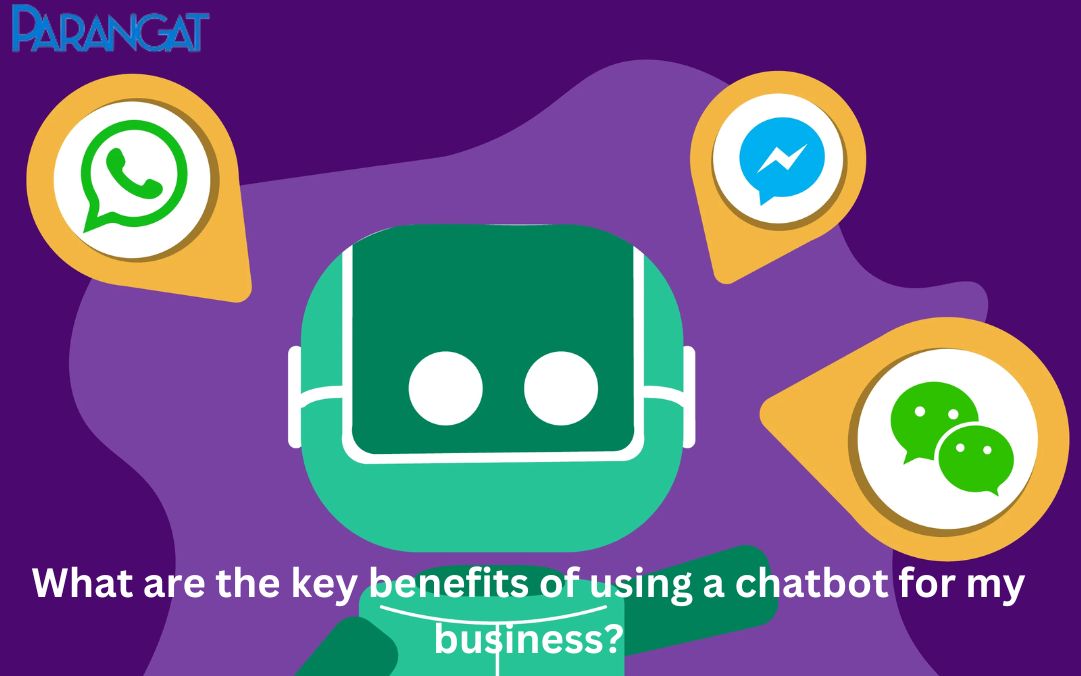In today’s fast-paced digital world, customers expect instant responses. Long wait times or unanswered questions can result in lost business and frustrated customers. It’s like waiting in line for a ride at an amusement park, only to find out it’s closed!
Luckily, AI chatbots are transforming customer service, providing 24/7 support, answering queries instantly, and enhancing user experiences. But choosing the right chatbot platform for your business can be overwhelming, with so many options available.
This guide will help you:
✔ Understand how AI chatbots improve customer experience
✔ Explore the top AI chatbot platforms in 2025
✔ Learn how to select the perfect chatbot for your business
✔ Implement seamless chatbot integration for optimal performance
How AI Chatbots Enhance Customer Experience
AI chatbots go beyond basic customer service—they revolutionize how businesses interact with customers. A study found that:
📌 52% of consumers want AI guidance for navigating websites and products.
📌 47% prefer AI-generated personalized deals tailored to their interests.
📌 42% value AI-powered product recommendations that match their preferences.
📌 66% of Gen Z shoppers appreciate AI assistance while browsing online stores.
While AI adoption is rising, some areas still require trust-building:
- Only 29% of consumers trust AI for investment advice.
- 28% are hesitant to use AI for medical consultations.
However, businesses that leverage AI chatbots for enhancing personalization and automating tasks can boost engagement, increase sales, and improve overall customer satisfaction.
💡 Related Read: AI in Customer Support: Enhancing User Experience
Top 6 AI Chatbots That Can Supercharge Your Customer Experience
Ever wish you could clone yourself to answer customer queries around the clock? Yeah, we’ve all been there! Luckily, AI chatbots are stepping in to fill that gap, offering 24/7 support and keeping customers happy.
These digital pals not only respond to inquiries but also help businesses build better relationships with their customers.
This year, there are some standout chatbots making waves in the game. From providing instant answers to learning from interactions, these bots are total game-changers. Let’s dive into the top six AI chatbots that can elevate your customer experience and transform how you do business!
1. ChatGPT by OpenAI
- What’s the Deal? ChatGPT is like having a super-smart buddy who can chat with your customers 24/7! With its awesome natural language understanding, it feels just like a friendly conversation.
- Why You’ll Dig It: It can be customized for all sorts of tasks—from answering FAQs to guiding customers through more complicated issues. Plus, it’s super easy to plug into your existing apps.
- Explore More: OpenAI’s ChatGPT
2. Dialogflow by Google
- What’s the Deal? If you want a chatbot that can chat in multiple languages, Dialogflow is where it’s at! It’s designed to help you build conversations across various platforms like chat and voice.
- Why You’ll Dig It: With a bunch of helpful templates and seamless integration with Google services, you can create a bot that speaks your customers’ languages—literally.
- Google Dialogflow
3. Microsoft Bot Framework
- What’s the Deal? This is the go-to for developers wanting to create some seriously impressive chatbots! The Microsoft Bot Framework lets you build bots that can pop up on multiple channels.
- Why You’ll Dig It: With killer natural language processing and support for huge platforms like Skype and Teams, your chatbot can connect with customers no matter where they hang out online.
- 🔗 More Details: Microsoft Bot Framework
4. IBM Watson Assistant
- What’s the Deal? Watson Assistant is like the brainiac friend who knows a little about everything. This AI wizard combines top-notch language understanding with machine learning to create awesome conversational experiences.
- Why You’ll Dig It: You get powerful analytics to track how well your bot is performing, so you can keep making it better. It’s perfect for businesses that want personalized support along with killer insights.
- IBM Watson Assistant
5. Zendesk Chat
- What’s the Deal? If you’re already using Zendesk, their chat feature is a total win! Formerly known as Zopim, this tool is all about making real-time customer support as smooth as butter.
- Why You’ll Dig It: With handy pre-set responses for common questions, your team can focus on the tough stuff while the chatbot handles the basics. Less time troubleshooting means more time to shine.
- Zendesk Chat
6. Intercom
- What’s the Deal? Intercom is more than just a chatbot; it’s a full-on messaging platform that’s all about connecting with your customers.
- Why You’ll Dig It: With plenty of options for customizing chat workflows and sending out proactive messages, it’s perfect for boosting leads and keeping customers engaged. It really takes customer interaction to the next level.
- Intercom
How to Choose the Right Chatbot Platform for Your Business
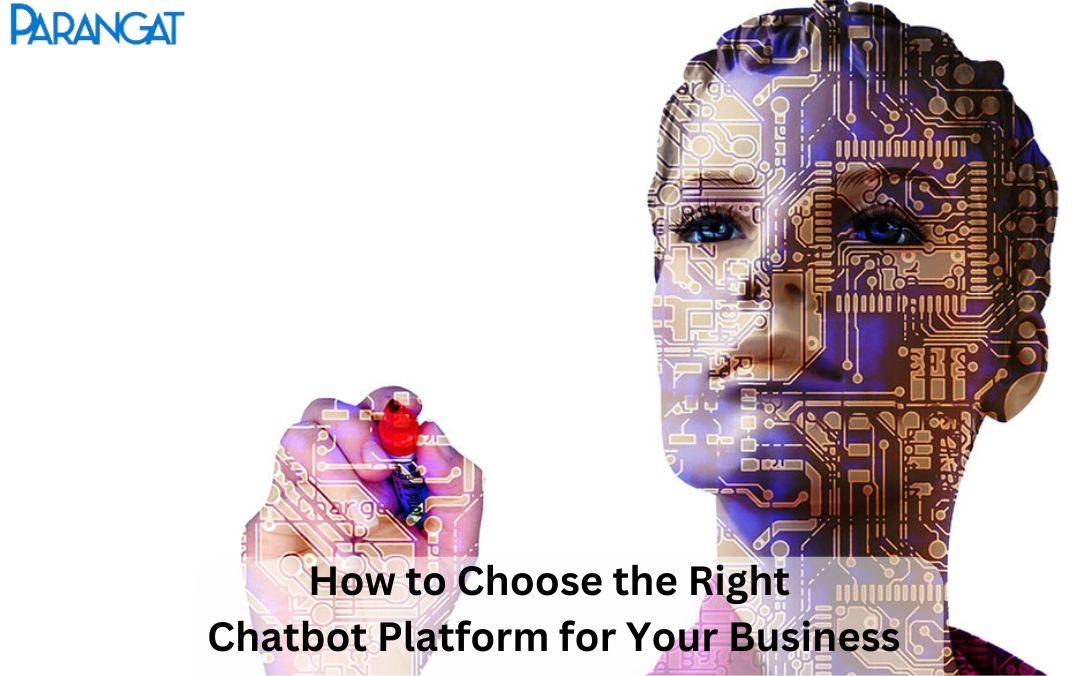
Selecting the perfect AI chatbot platform for your business can feel overwhelming—like trying to find your favorite flavor in a massive ice cream shop. With so many options available, where do you even begin?
Don’t worry! We’ve got you covered. By asking the right questions and identifying your specific business needs, you can confidently select the best chatbot solution.
Below, we’ll break down the key factors to consider when picking the ideal chatbot platform. Let’s dive in! 🚀
1. Define Your Goals: What Do You Want to Achieve?
Before exploring chatbot options, take a step back and define your objectives. Ask yourself:
✔ Are you looking to improve customer support and provide instant answers to common queries?
✔ Do you want a chatbot that can generate leads and drive sales?
✔ Would automating internal business tasks (such as scheduling and data entry) save you time?
Your chatbot’s role should align with your business objectives. For example:
- If your goal is enhancing customer service, prioritize chatbots with strong natural language processing (NLP) to handle FAQs and troubleshoot issues.
- If you’re focused on sales and conversions, choose a chatbot that offers personalized product recommendations and supports payment processing.
- If you need internal workflow automation, look for AI chatbots that integrate with HR tools, CRMs, and project management software.
📌 Pro Tip: Consider how a chatbot can boost productivity, enhance customer satisfaction, and streamline business operations.
2. Data Accessibility: Where Does Your Data Live?
Your chatbot is only as smart and effective as the data it can access. It should seamlessly pull relevant customer and product information from your existing systems.
Ask Yourself:
✔ Does your chatbot need to retrieve order details or provide real-time customer support?
✔ Can it connect with your CRM (Salesforce, HubSpot, Zoho) to access past customer interactions?
✔ Will it integrate with e-commerce platforms (Shopify, WooCommerce, Magento) for personalized shopping experiences?
Example:
Imagine you run a sports apparel store, and a customer asks:
“When will my order arrive?”
A well-integrated chatbot should be able to check the order system and respond with:
🛒 “Your order #913 was shipped yesterday and will arrive by Thursday!”
Key Integrations to Consider:
🔹 CRM platforms: Salesforce, HubSpot, Zoho
🔹 E-commerce systems: Shopify, WooCommerce, Magento
🔹 Helpdesk tools: Zendesk, Freshdesk, Intercom
🔹 Internal databases & APIs
📌 Pro Tip: The better your chatbot integrates with your data sources, the more accurate, responsive, and personalized its answers will be.
3. Resources & Technical Requirements: What Will You Need?
Before committing to a chatbot platform, evaluate the technical and financial resources required for setup and maintenance.
Consider the Following:
✔ Does the chatbot platform require coding skills, or does it have a drag-and-drop interface?
✔ What is your budget for chatbot implementation and ongoing maintenance?
✔ Are there hidden costs for adding new features, scaling, or API integrations?
✔ How long will it take for your team to learn and manage the chatbot system?
Types of Chatbot Platforms:
🔹 Low-Code/No-Code Platforms: Ideal for businesses with minimal technical expertise (e.g., ChatGPT, Intercom, Drift).
🔹 Developer-Friendly Platforms: Best for companies with in-house developers who want custom chatbot solutions (e.g., Microsoft Bot Framework, IBM Watson Assistant).
📌 Pro Tip: If your chatbot needs to evolve over time, choose a scalable platform that allows easy customization and expansion.
4. Type of Interactions: What Kind of Conversations Will Your Chatbot Handle?
Different businesses require different levels of AI conversation. Your chatbot should be designed to handle the specific interactions your customers need.
Types of Chatbot Interactions:
✅ Basic Rule-Based Responses: Answers FAQs using pre-defined scripts (e.g., store hours, return policies).
✅ Conversational AI: Uses machine learning (ML) & NLP to provide dynamic responses based on customer input.
✅ Transactional AI: Facilitates product recommendations, appointment bookings, or sales transactions.
✅ Workflow Automation Bots: Help with internal processes like HR inquiries, IT support, or project management.
📌 Pro Tip: If you want your chatbot to handle more complex workflows, choose a platform with AI-driven conversational capabilities and learning algorithms.
5. User Experience: How Will Your Chatbot Engage Customers?
A chatbot should feel like a helpful assistant, not an automated frustration.
Factors to Consider for UX Optimization:
✔ Ease of Use: Can customers interact with your chatbot without confusion?
✔ Brand Voice: Does it match your company’s tone (e.g., professional, casual, fun)?
✔ Seamless Hand-Off: Can it transfer conversations to human agents if needed?
✔ Personalization: Does it adapt responses based on user behavior?
📌 Pro Tip: A chatbot that feels natural and engaging will increase customer retention and satisfaction.
6. Customer Support: What Kind of Assistance Does the Chatbot Provider Offer?
No matter how powerful the chatbot platform, you’ll likely need support at some point.
Look for Platforms That Offer:
✅ Comprehensive Tutorials & Documentation – Helps your team learn the system easily.
✅ Community Forums & Knowledge Bases – Allows you to troubleshoot common issues.
✅ Dedicated Customer Support Teams – Ensures real-time assistance for technical issues.
📌 Pro Tip: Reliable support can make or break your chatbot implementation experience.
Final Thoughts: Ready to Find Your Chatbot Superstar?
Now that you know what to look for, it’s time to choose a chatbot platform that aligns with your business needs, budget, and technical resources.
✅ Define your business goals – Is it customer support, sales, or internal automation?
✅ Ensure smooth data integration – Can it connect with CRMs, databases, and e-commerce platforms?
✅ Evaluate technical requirements – Does it require coding skills or offer no-code solutions?
✅ Consider user experience – Is it intuitive, engaging, and on-brand?
✅ Check customer support options – Does the provider offer ongoing assistance?
📌 Pro Tip: Take advantage of free trials and demos before making your final decision. Test different chatbot platforms to see which one best suits your business.
🚀 Now go ahead and find your chatbot superstar!
🔗 Related Read: The Future of AI Chatbots in Business
Decision Matrix for Picking the Right Chatbot Platform Based on Business Size
Choosing the right chatbot platform can feel like a daunting task, especially with so many options out there.
To make it easier, we’ve created a decision matrix to help you figure out which platform might be the best fit for your business, whether you’re a startup, a small business, a medium-sized company, or a large enterprise. Let’s break it down!
| Factor / Business Size | Startup | Small Business | Medium Business | Large Enterprise |
| Budget | Tight budget—every penny counts! | Some cash to play with | Ready to invest a little more | Big budget for fancy features |
| Complexity of Needs | Keep it simple, folks! | Somewhat more features | Moderate complexity—more bells and whistles | Lots of needs, lots of features! |
| Customization | Not much needed—just the basics! | A little customization is nice | High customizability for sure | Gotta have extensive options |
| Integration | Just need it on the website | Connect to CRM or e-commerce | Lots of integrations needed here | Seamless connections across all platforms! |
| User Experience | Straightforward and easy | User-friendly with FAQs | Multi-functional with guided help | Totally custom UX that wows users |
| NLP Capabilities | Basic understanding, please! | Some decent NLP features | Advanced stuff for context | Cutting-edge NLP technology! |
| Support Needs | DIY support, please! | Standard support is cool | Strong support is a must | Dedicated support team on call |
| Analytics & Reporting | Just the basics, thanks! | Some insights on chats | Detailed insights for optimization | Comprehensive reports and KPIs, please! |
| Scalability | Limited, but that’s okay | Some room to grow | Very scalable, let’s expand | Fully scalable—bring it on! |
| Training Requirements | Easy-peasy to set up | Moderate training is needed | High training for staff | Extensive onboarding, ready to rock! |
The Scoop:
- Startup: You’re just starting out and keeping things super simple. Find a budget-friendly platform that gets the job done without any frills.
- Small Business: You’ve got some budget to work with and a desire for a few extra features. Look for platforms that are easy to use and integrate with what you already have.
- Medium Business: You’re ready to invest in something more sophisticated, so aim for a platform that can do all the cool stuff you need. Advanced features? Yes, please!
- Large Enterprise: Your chatbot needs are extensive! You’ve got the budget and the complexity, so you want a platform that can handle a ton of features and integrate smoothly across the board.
Using this decision matrix is like having a trusty map in your back pocket to help you pick the perfect chatbot platform for your business. You’ve got this—now go out there and find that chatbot superstar!
Tips for Seamless Chatbot Integration
Integrating a chatbot into your business can significantly improve customer interactions and streamline operations. Here are key technical tips for a smooth chatbot integration:
- Define Objectives:
- Clearly outline the goals for your chatbot (customer support, sales, or internal automation).
- Establish key performance indicators (KPIs) to measure success.
- Choose the Right Platform:
- Research and select a chatbot platform that aligns with your business needs.
- Evaluate features, integration capabilities, and compatibility with existing systems.
- Involve Key Stakeholders:
- Gather input from departments such as customer service, IT, and marketing.
- Ensure that stakeholders contribute to the chatbot’s design and functionality.
- Keep UI/UX Simple:
- Design an intuitive conversational flow to facilitate ease of use.
- Prioritize common queries and gradually expand capabilities based on user interactions.
- Conduct Thorough Testing:
- Implement unit testing and user acceptance testing (UAT) to validate performance.
- Identify and fix bugs or issues before going live.
- Provide Training and Documentation:
- Offer comprehensive training sessions for your team to familiarize them with the chatbot.
- Create detailed documentation covering features, workflows, and troubleshooting procedures.
- Monitor Performance and Iterate:
- Use analytics tools to track user interactions, engagement, and satisfaction.
- Regularly review performance data and refine chatbot responses for continuous improvement.
- Gather User Feedback:
- Implement feedback mechanisms (e.g., post-interaction surveys) to assess user experience.
- Analyze feedback to identify areas for enhancement and adjustment.
- Ensure Data Security:
- Implement robust data security measures to protect sensitive user information.
- Comply with data privacy regulations (e.g., GDPR, CCPA) to ensure user trust.
- Promote Your Chatbot:
- Utilize marketing channels, such as social media and newsletters, to educate users about the chatbot’s capabilities.
- Encourage customer engagement and interaction with the chatbot through promotional campaigns.