In today’s fast-paced world, we all want tools and ways to make our lives comfortable. Our search ends with a list of AI tools for daily use. AI tools have several advantages, from automating processes to improving user interaction. These lists of AI Tools For Daily Use have created a plethora of brand-new prospects for businesses of all sizes worldwide. AI tools offer profound insights and make many business operations more effective.
Numerous technologies can enhance your business operations, whether you are a freelancer running a one-person operation or controlling several employees.
What is Artificial Intelligence?
The creation of computer systems capable of doing activities that traditionally require human intelligence falls under the umbrella of artificial intelligence (AI), a fast-developing science.
Although artificial intelligence (AI) has been around for a while, recent developments in computing power, machine learning techniques, and big data have sped its development and increased its use.
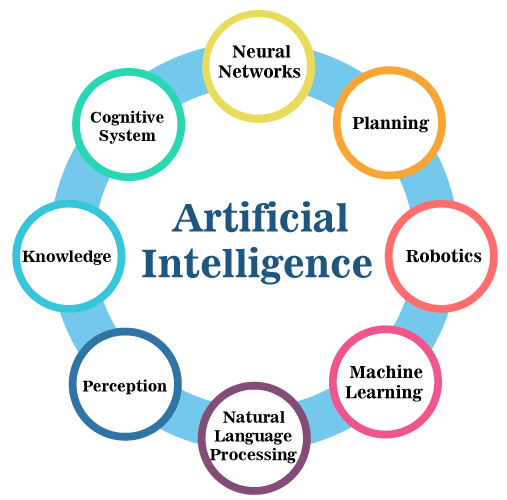
Applications for AI are numerous and include speech and picture recognition, natural language processing, autonomous cars, and intelligent home appliances. Free AI Tools List like DALL-E 2, Notion.ai, and Midjourney have made it easier than ever for anyone to experiment with AI and create intelligent applications.
Copywriting is one industry where free AI tools have significantly increased. One of the most critical aspects of marketing is creating compelling text that connects with the audience. Using AI can help to speed up this process.
These days, several free AI copywriting tools online, such as Fireflies.ai and ChatGPT, employ machine learning algorithms to produce high-quality copy in a matter of seconds, just like an expert copywriter.
These top free ai copywriting tools are made to save marketers, business owners, and content producers time and effort so they can concentrate on other areas of their company.
We anticipate seeing more cutting-edge and potent free AI solutions that assist individuals in effectively achieving their goals as AI technology advances.
Know more: Artificial Intelligence Statistics
List of AI Tools By Category
Here, we are presenting some of the top AI tools by category lists you can use daily.
ChatGPT
The first tool is ChatGPT, created by the American artificial intelligence research lab OpenAI. You can use the language model to help with coding and chores like creating essays and emails. The primary goal of this AI Tools is to solve the issue with the conventional chatbot techniques we were employing across platforms like e-commerce, banking, etc., and it functions like a typical human person.
Read more: Examples of using ChatGPT for UI/UX Designs
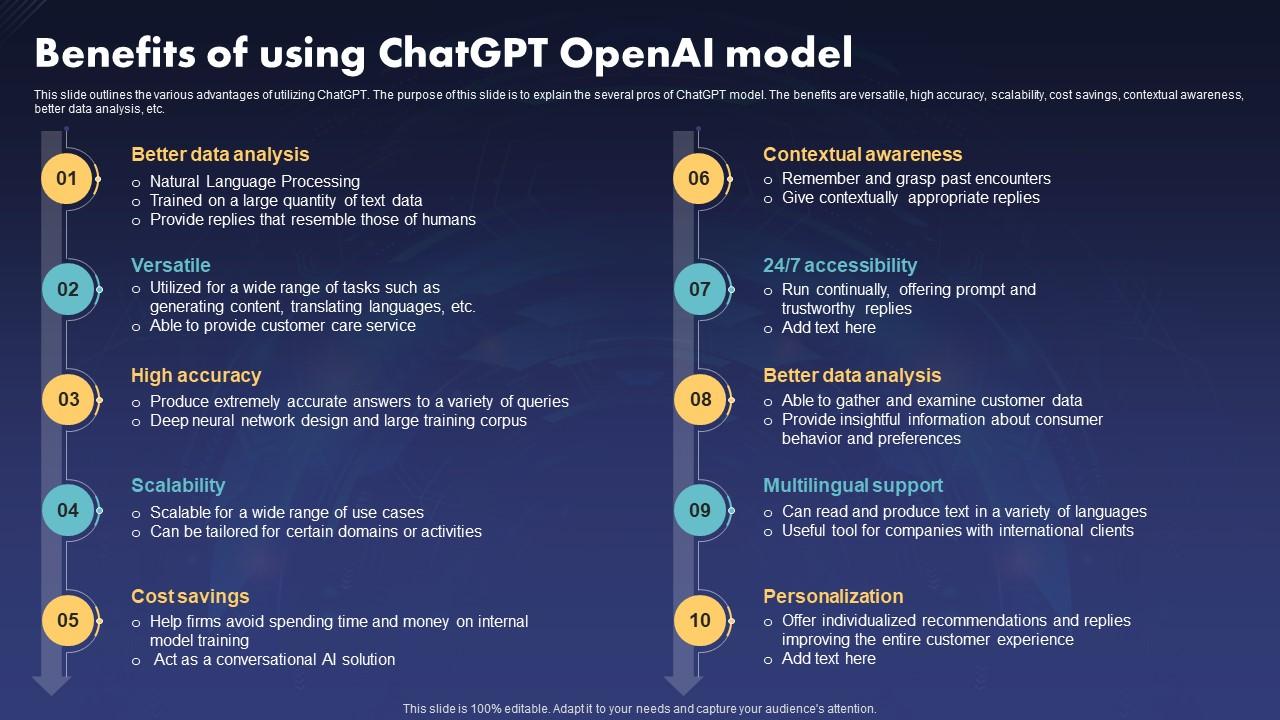
Here are things you can do with ChatGPT:
- Engage in Conversations: Various topics can be discussed in engaging, dynamic conversations using ChatGPT. You can ask ChatGPT factual inquiries and get enlightening answers in return.
- Text Generation: ChatGPT may produce text on various topics, including fiction, nonfiction, and creative writing.
- Explain: It can give clarifications and explanations on complex ideas or subjects.
- Language Translation: ChatGPT can help with language translation by offering the translation of words or phrases.
- Ideas for Content: ChatGPT can help you develop concepts for blog entries, social media postings, or original projects.
- Writing Assistance: It can assist with editing, making suggestions for enhancements, or offering writing advice.
Must Read: More about ChatGPT Benefits
ChatGPT can support education by offering clarifications, definitions, and illustrations.
- Game Interactions: It may respond to user input and participate in text-based gaming.
- Basic Information: ChatGPT can access a wealth of expertise and offer basic information on various subjects.
2. Jasper
An all-purpose AI tool called Jasper is intended to help users with various tasks, such as content creation and AI image creation. It is our top pick since, compared to other tools, it has improved the idea of an AI writer. Jasper blends its LLM (Language Model) with trained marketing and sales data rather than depending exclusively on a basic GPT-3 API. Jasper is well-positioned to continue innovating for years with its high usage and adequate financing. Additionally, the recent addition of unlimited words for all plans starting in May 2023 makes it one of the most valuable tools on the list.
Let’s have a look at some of the top features of Jasper-
- one of the top tools on the market for creating marketing and sales content
- Integration of Surfer SEO for the creation of AI content informed by SEO
- Jasper employs the brand memory capability to save crucial details about goods and services to produce accurate content.
- An effective ChatGPT substitute is Jasper Chat.
- Jasper Art’s ability to produce images and illustrations, endless word generation, and sophisticated brand voice styling.
3. Midjourney
A text-to-image generator driven by AI called Midjourney enables users to make original and appealing pictures for various uses, such as social media, websites, and marketing materials. Creating an account on Midjourney’s Discord server is all it takes to get started.
Key characteristics:
- AI-based image creation using text instructions
- Each prompt produces numerous options provided by prompts and the four images.
- Output in high resolution for gorgeous graphics
Best For: For those looking to create amazing AI-generated photos that leave an impression on visitors, Midjourney is the best option.
4. DALL·E 2
DALL-E 2 is an OpenAI AI language model that can produce stunning visuals from written descriptions. It is “a preview of what future artificial intelligence will have in store for computers,” according to OpenAI. The picture generator enhances the original by sharpening the resolution. It can take a complex text description and produce visuals that match the information we have given it. There are numerous concepts for which images can be made. It is a development of the first Dall-E model, presented in 2021.
Key Features:
- It can produce graphics using text inputs. More detailed information about the photographs will have more precise or ideal images.
- Capable of taking unique and realistic photographs. Many high-resolution pictures can be produced using it.
- This allows us to choose from any of the photographs that match the provided written descriptions.
5. Notion AI
The most recent tool for artificial intelligence-based writing assistance is called Notion AI. The notion, a well-known note-taking program, debuted a new function. The ‘Notion AI’ function uses generative artificial intelligence to automatically create written material for the app, such as blog articles, brainstorming ideas, to-do lists, and even literary works.
Top Features of Notion AI:
- Write a high-level summary of the content that already exists by using Notion’s AI to extract the essential points from what you’ve written. Handy for quickly summarising meeting notes, product specifications, or research projects!
- Brainstorm concepts – inspiration might strike just when we need it, but if you’re having trouble coming up with names for your startup or outfits for a party, you can ask Notion AI for help.
- Write a preliminary draught; Notion’s AI can draw from millions of samples to create a starting point for your writing, whether it’s a blog post, Instagram caption, email, or poetry. Some sentences might be excellent, but others might not be. Editing and creating the ideal final draught that is uniquely you is where the fun starts.
6. Mem
Apps for taking notes are fantastic when you start using them, but they can become frustrating once you have hundreds of entries. Some notes are permanently lost in a shadowy recess of a cloud drive, never to be seen again. What a wonderful thing it would be if that database could arrange itself. That is the goal Mem has in mind. While Mem starts with notes, it quickly moves beyond that by tying in your email, calendar, and contacts. By organizing this data, Mem ensures you attend all meetings, conversations, and ideas.
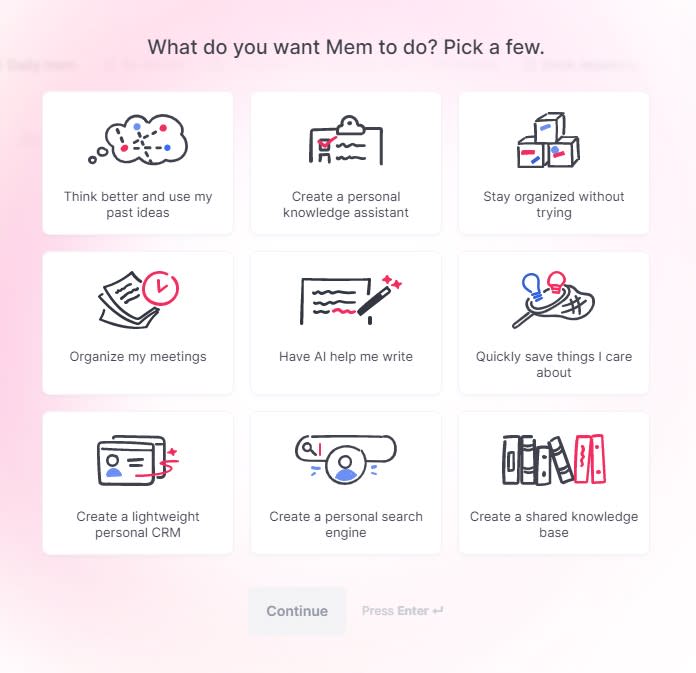
Key Features:
- In the Home section, where there is an inbox where you may add comments, reminders, or favorite notes, you can add new notes and review the ones you’ve already written.
- With simple keyboard keys that give you a tactile sense of your to-do list, the Tasks section keeps track of what you need to complete. Enter to complete chores, or use the right arrow key and a better date to postpone them.
- Keep all your contacts in one place on the People screen so that you can always mention them in a note using the @ symbol.
- Look through a selection of tags, some of which were created automatically to assist you in organizing your work.
7. Synthesia
The powerful AI video creation platform Synthesia is made to make it simple and quick for you to produce videos of high quality. Create compelling films for various uses, from marketing and advertising to educational and instructional content, by quickly turning text into a video. It’s the capacity to produce videos with many accents and languages. It supports numerous languages and accents and can help you reach a bigger audience and communicate more effectively, whether you’re trying to make content for a global audience or need to engage with people who speak a different language.
Key Features:
- Users can build their videos from professional actor avatars in the avatar library. These avatars give your films a human touch by adding realistic motions, facial expressions, and gestures, making them seem more interesting and genuine.
- It can add reliable voiceovers without using pricey equipment to your videos. It can provide top-notch voiceovers in various languages and dialects using cutting-edge text-to-speech technology, enabling you to make films that seem polished and professional.
- It has a built-in video editing program that you can use to quickly and easily edit your videos without using any additional programs. These editing tools provide you the versatility to make videos, including music, captions, or special effects.
8. Fireflies.ai
The AI meeting helper Fireflies leverages NLP to do away with the requirement for taking notes during meetings. Utilize a straightforward platform to quickly record, transcript, and search through your voice interactions. Any web conferencing software can instantly record meetings. Fireflies make it simple to discuss and record talks during meetings.
Live meetings or audio files that you upload can be translated by Fireflies. Listen to the audio following and skim the transcripts. Adding comments or marking particular calls to communicate with coworkers on crucial moments from your discussions rapidly makes working in teams a fluid procedure. The search feature, which allows you to review an hour-long call in less than 5 minutes, might be the best.
Look for action items and other noteworthy details.
- Instant call transcription and recording.
- Use the Chrome extension to record meetings and calls directly from the browser.
- A straightforward search makes it simple to evaluate calls.
- A simple-to-use meeting bot, you may have Fireflies automatically join calls on your schedule or invite it to a meeting.
- Transcription of anything Instantly transcribes existing audio files within the dashboard.
- Provides integrated connectors for processing audio and calls using dialers, Zapier, or the API.
- Don’t take notes anymore.
Must Read: Difference between General AI & Narrow AI
9. Grammarly
Another well-liked AI writing tool that can improve your blog content is Grammarly. However, this platform is intended to assist you in enhancing the readability of your postings rather than producing whole long-form essays. It looks for things like accuracy, brevity, and clarity.
Grammarly has the advantage of editing your writing as you go. You may access its AI proofreader within your emails, the WordPress editor, documents, and more by installing the Grammarly browser extension or using the app’s user interface. Online writing assistance is available for free use. Grammarly does offer premium plans, starting at $12 per month. A plagiarism checker and other sophisticated capabilities are top features in the subscription plans.
Key Features
- Grammar suggestions and spelling checks are available.
- Competitive headlines – suggest ideas for subjects you wish to write about.
- Tone check – assesses the content’s emotional tone.
- Plagiarism check – compares the content with previously published works.
- Style editor – determines whether the content complies with a particular writing style.
- Rephrase content by using keywords to generate sentences or paragraphs.
The AI-powered You and Productivity
No wonder these AI Tools For Personal Use have great potential and can add value to your productivity. These AI tools give you time back, inspire ideas, and present fresh perspectives. Always utilize your best judgment and focus on the goal of the project you’re working on. Another significant risk is spending too much time giving the AI instructions or having the AI produce so much output that it is challenging to edit, alter, and put together. You’ll succeed if you hone your cutting and editing abilities to cut down on the extra.
Now that you know everything, it’s time to enjoy. While the buzz is still present, using these tools is enjoyable and helpful.




