This is a must-read for anybody considering a career in iOS programming or who has a firm and wants to expand into the mobile app development space. According to Statista, Apple’s iOS owns 51.2% of the subscriber share in the US alone. This means that firms using iOS applications and iOS developers may make good money.
We will thus cover what you need to know about iOS programming for 2024 in this essay. We’ll begin by defining it, and then go over what iOS development comprises. You’ll know more about how iOS programming functions and the advantages of utilizing this mobile technology at the finish of this essay.
Let’s get right to it.
What Is iOS Development?
Building apps for Apple’s operating system is the process known as iOS development. Developing iOS applications for iPhones, iPads, and Mac computers is a creative endeavor, and several top AI consulting companies believe the same.
Being proficient in either of the two programming languages—Swift or Objective-C—is essential to developing iOS apps. Swift is simpler to understand and learn than Python, Java, JavaScript, C#, and C++. Additionally, it is a high-level programming language that is 2.6 times quicker than Objective-C since security and efficiency are its top priorities.
On the other side, Objective-C is a general-purpose iOS programming language that is a superset of C. This programming language may be used to create object-oriented Apple apps. In other words, these applications arrange software architecture based on data or objects rather than logic and functions. Instead of incorporating their existing programs into the Swift framework, the majority of developers choose to keep them running in this language.
The fact that iOS programming is not open-source like Android app development is what sets it apart. Furthermore, iOS apps must be made lighter as installable software since, unlike desktop programs, they run on mobile devices like iPads and smartphones, which are either smaller or less powerful than desktop PCs.
Consider translation software to help make something more understandable. Since these programs can handle big databases, they are often created for computers and operate locally on the computer.
Conversely, a translation program designed for iOS devices must be small. An iOS app queries the real world and sends the results back to you for viewing after a distant platform translates the query. Put succinctly, iOS applications are primarily touchpoints for user interaction rather than the computing device itself.
Developing iOS apps requires more technical skills than merely being proficient in Swift and Objective-C and making small, lightweight apps. In the next part, let’s explore them in more detail.
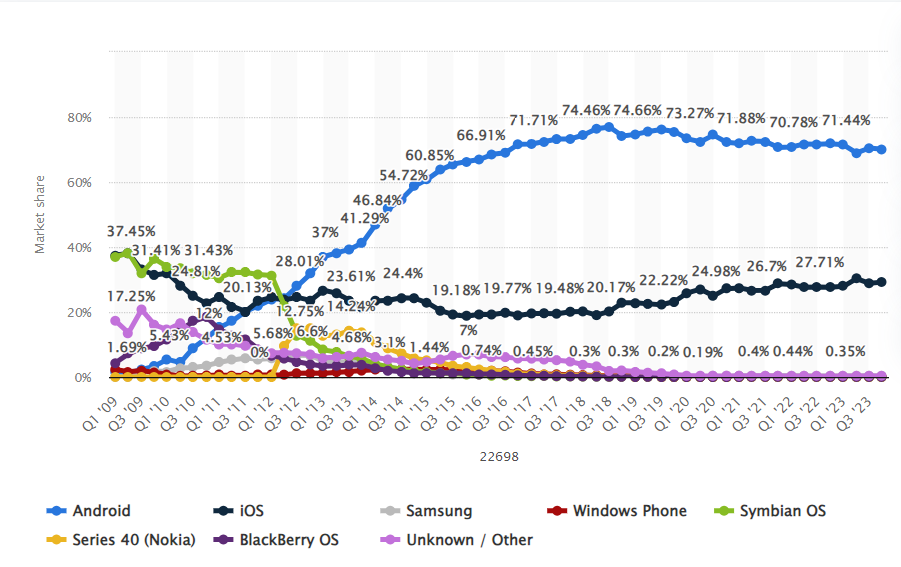
7 iOS App Development Requirements
Today, companies are moving towards understanding Android app development and iOS app development. This is why it is important to learn the prerequisites of the same. You must have these prerequisites ready before you begin writing code to create iOS applications.
1. Have A Mac Computer
Having a Mac machine is one of the most critical prerequisites for developing an iOS application. To run Xcode 14, you will want a Mac (more about this later). Developing iOS apps inside the same ecosystem makes the process a lot simpler.
It is ideal to have a CPU with at least 2. GHz and an Intel i5 (or similar CPU version). Even while 8 GB of RAM is plenty to run programs, having more RAM lets you run multiple apps at once without experiencing the dreaded latency.
Nevertheless, does it imply you can’t become an iOS app developer if a Mac is out of your price range? Not quite. As long as you utilize Xcode 10.1, USB 2.0, VMWare or Virtual Box, an Apple Developer account, and Windows or Linux, you may also create iOS apps. However, as you can see, you’ll be working with an outdated version of Xcode, which means you’ll need to upgrade sooner than if you use the most recent version of Xcode to create your iOS app.
2. Master Xcode
Next, Xcode proficiency is needed for developing iOS applications. This is the macOS equivalent of an integrated development environment or IDE. This is available for free download from the Mac App Store. You must be running at least macOS Monterey 12.4 on your operating system to use the most recent version (XCode 14).
3. Create An Apple Developer Account
You’ll need to have your own Apple Developer account to create iOS apps. Apps may only be published on the Apple App Store by current members. There will be some expense involved. The Apple Developer program is available for $99 a year. Additionally, a business edition is available for $299 per year. The real cost may change depending on your location according to the local currency. Plus, AI trends also affect the cost.
4. Knowledge Of APIs and Libraries
It also requires knowledge of frameworks and APIs to design iOS applications. Apple delivered reliable, feature-rich, and intuitive native APIs and frameworks with an emphasis on standardization, functionality, and consistency.
Software development kits, or SDKs, are something else you should be aware of as they facilitate the smooth integration of your application with the current infrastructure. The Cocoa Touch frameworks, which comprise Foundation Kit, GameKit, UIKit, MapKit, and PushKit, are among the most important. Once you understand these frameworks, you’ll be able to:
- Adjust the camera on your iPhone and iPad.
- AirPlay 2 expands your viewing and listening options.
- Include spoken communication
- Enhance your iOS app using iMessage Business Chat.
- Investigate music
This also makes it possible to combine AR (augmented reality) technology with machine learning and Cre ML. To get the most out of iOS development, you must become proficient in these areas.
5. Knowledge Of Cloud Expansion
As previously said, mobile devices have a limited capacity. Despite the capabilities of iPhones, resource-intensive operations are best left to the cloud. Learning how to use APIs to link your iOS app to cloud-based services is a necessary skill for iOS developers. This makes it possible for you to use the cloud for database administration, app caching, and net-generation services in addition to storage.
Proficiency with server-side Swift frameworks like Kitura is beneficial for this. It allows you to incorporate various features, including push notifications, mobile analytics, and machine learning. Even REST APIs may be called with Kitura.
6. Master Code Testing
Code testing ensures that an iOS application functions as intended and operates smoothly when development is complete. Thus, testing is an essential phase in iOS development. Keep in mind that even highly skilled iOS programmers can make mistakes. Thus, testing is a must for all iOS apps before they are released.
Testing has to be done on Xcode first. In addition to automated UI testing, your iOS app should go through regular unit testing. To find any potential problems at each touchpoint, this will entail creating tests that interact with the iOS program and move through your user interface.
When all the details are covered, UI testing can mimic a genuine user’s experience with your app, but real human testing, or beta testing, is going to be even more important. With the TestFlight software that Apple provides, up to 30 devices may be tested by 25 iOS coders who are members of the Apple Developer Program. This enables real-world testing of the app’s interaction with users, including friends, family, and development teams.
7. Patience During Deployment
The iOS app is now prepared to be released into the App Store after completing the testing phase. The only way to accomplish this is to be a member of the Apple Developer Program. You may access additional features and app analytics with this subscription to enhance app performance even further.
Remember that uploading your iOS software to the app store entails allowing it to go through a review procedure. This approach frequently calls for several regular exchanges and might take some time. Patience is required because the iOS app may be rejected and may need to be revised and resubmitted several times.
You may use App Store Connect to create your app store page after completing this review stage. It’s also important to remember that Apple gets a 30% share of app sales if you charge customers for the software.
What Characteristics Should You Look For In An App Developer?
Modern internet users rely largely on their mobile devices for everything from shopping to doctor’s visits; everything is now done online. Having an app developer on staff can assist you in attracting customers who seek out mobile-first solutions for their issues. Hiring one is more easily said than done, though.
Most businesses find it difficult to identify the ideal candidate for their unique needs and find the hiring process intimidating as a whole because they lack the necessary skills or clear instructions. You may hire the greatest app developer for your software firm by following the seven best practices that are covered below:
I. Do They Have A Strong Portfolio?
Good app developers are more than simply programmers who work with thousands of lines of code every day. They can help your design team solve challenging issues as they are also UI/UX professionals. Their portfolio is the best (and maybe the only) way to gauge their depth of knowledge as a multifaceted resource.
Have they already worked on intricate applications? What particular function did they play in the development? For what kind of industry did they develop? All of them are vital inquiries to make about the employment procedure.
II. Do They Have The Necessary Skills?
As previously indicated, app developers are categorized as either iOS or Android users. However, how at ease is your soon-to-be resource with cross-platform programming? Do they know the languages and frameworks of iOS and Android?
Hiring a competent app developer mostly involves determining what abilities you need. But keep in mind that while an all-around player could look fantastic on paper, they might not perform all that well in either setting. Locate authorities in those domains.
III. Are They Team Players?
It is never a one-man task to develop. Joining forces with other developers, project managers, designers, and testers is necessary to complete the work. They might not be the greatest asset for your business if they are unable to collaborate with all the departments involved in developing the product.
In their field, developers are known for being lone wolves, yet for optimal productivity, they need to collaborate with others.
IV. Money Factor
A costly developer isn’t necessarily certain of success, and cheap doesn’t always equate to low quality. Consider their qualifications and experience while attempting to work out market-competitive pay. The large talent pool available in offshore markets at a far lower cost could surprise you.
V. Will They Be An In-House Resource Or Remote?
The concept of remote work and distance employment has gained momentum in the post-pandemic era. Even if you have the ideal talent on paper to develop applications for you, your efforts can be useless if your employer mandates an internal setup and they can only work remotely.
Is your organization prepared to make an exception and compromise on remote work? Are you prepared to work with an individual who could be in a different time zone? Before choosing an app developer, all of these issues need to be resolved.
VI. Are They Willing To Commit Long-Term?
A prospect’s employment history is a good predictor of how long they would like to stay with a firm. Even while no employer enjoys a high staff turnover rate, it may be quite expensive for the organization in the app development industry.
Every developer has their manner of finishing a project, thus it might be quite difficult to find a replacement if the candidate you chose quits in the middle of the process. Make sure the candidate you are considering doesn’t have a bad reputation for “job-hopping,” and always get references so you can verify.
VII. Can They Debug Their Code?
Even some of the most skilled engineers find it difficult to troubleshoot their code after spending hours reviewing its functioning. As a project reaches a certain level of maturity, developers may find it particularly challenging to pinpoint specific problems with their code. Check their abilities as developers and quality assurance reps.
Also read: Parangat Technologies is a Game-Changer in App Development on Clutch
Conclusion
Learning and practicing a ton of tech ideas and abilities is required for iOS programming. Although it may seem intimidating at first, going down this route is worthwhile since iOS app development will only become better with time.
Understanding the components in this post can help you achieve your objectives, whether you’re an aspiring iOS developer or a company that wants to use this technology. This will assist aspiring developers in estimating the time and effort required to become proficient in this kind of development. For entrepreneurs, it will assist you in organizing your iOS projects and providing you with the necessary expertise when selecting iOS developers to collaborate with.




